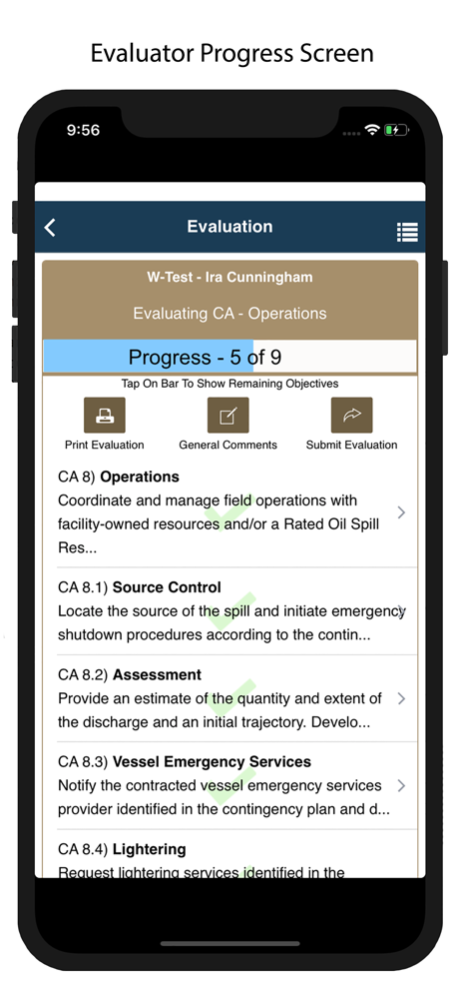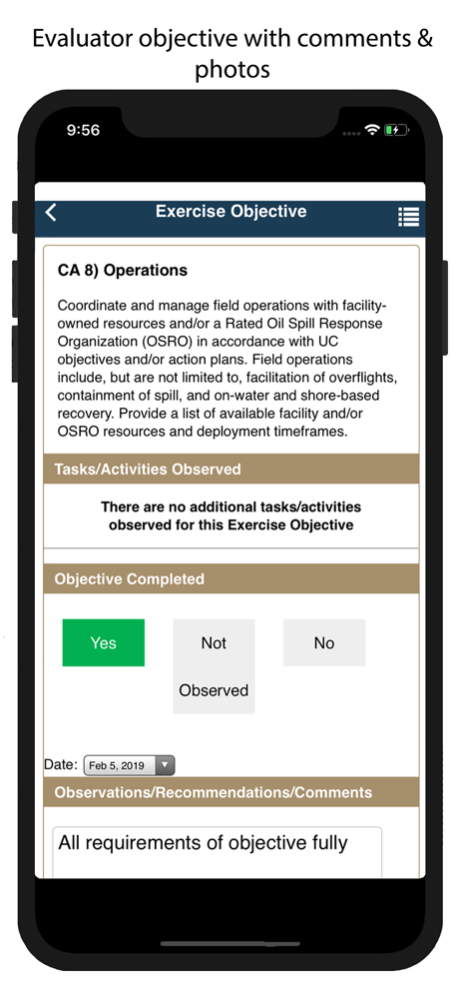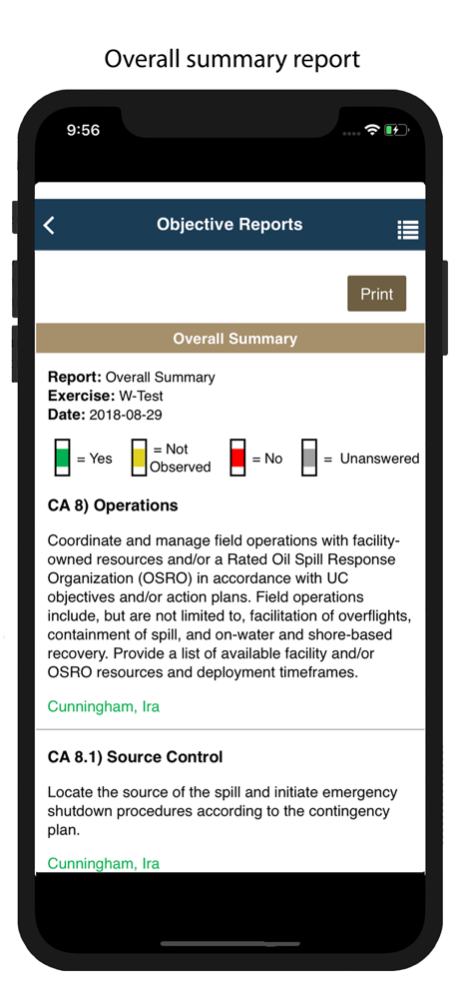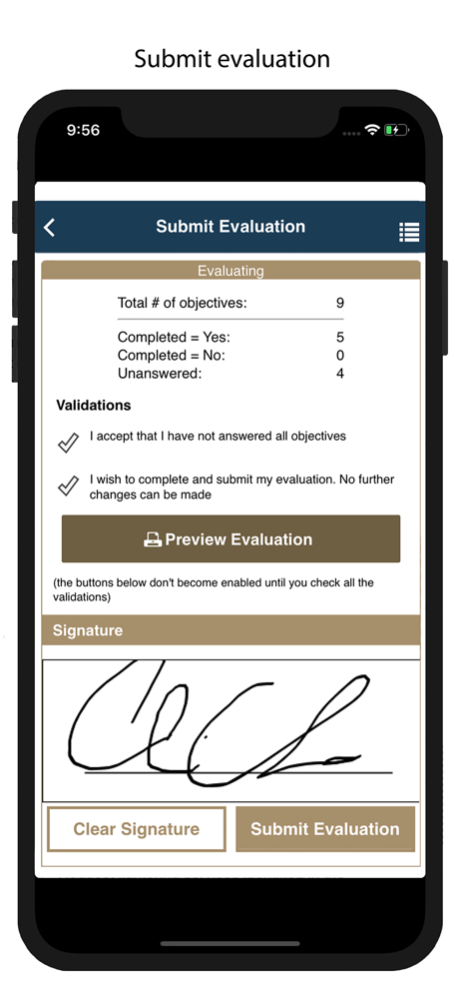Exercise eVal 1.11.9
Continue to app
Free Version
Publisher Description
Note: This application may only be used by existing IAP Software™ users who have licensed the Exercise eVal module. Please contact The Response Group for licensing information.
eVal gives users the ability to electronically capture and monitor exercise evaluations in an intuitive interface. The app is divided into two main areas based on permissions: a Facilitator section and an Evaluator section.
Facilitators have the ability to:
• Create new exercise evaluations and define the exercise objectives using predefined or custom objectives
• Group the objectives into categories (e.g. NPREP, State-Specific, Company-Specific, Planning, Logistics, Initial Response, etc.)
• Setup Evaluators with individual logins and assign them objective categories
• Monitor the progress of all evaluators and see alerts when objectives are marked incomplete
• Summarize evaluations into a final printable report
Evaluators have the ability to:
• Easily view a list of assigned objectives with overall progress
• Filter objectives by category and/or completion
• Provide comments and supporting photos as evidence for each objective
• Submit evaluation to the facilitator when completed
Feb 10, 2021
Version 1.11.9
Minor enhancements to user interface.
Added multi-factor authentication support for single sign-on.
About Exercise eVal
Exercise eVal is a free app for iOS published in the Office Suites & Tools list of apps, part of Business.
The company that develops Exercise eVal is The Response Group, Inc.. The latest version released by its developer is 1.11.9.
To install Exercise eVal on your iOS device, just click the green Continue To App button above to start the installation process. The app is listed on our website since 2021-02-10 and was downloaded 0 times. We have already checked if the download link is safe, however for your own protection we recommend that you scan the downloaded app with your antivirus. Your antivirus may detect the Exercise eVal as malware if the download link is broken.
How to install Exercise eVal on your iOS device:
- Click on the Continue To App button on our website. This will redirect you to the App Store.
- Once the Exercise eVal is shown in the iTunes listing of your iOS device, you can start its download and installation. Tap on the GET button to the right of the app to start downloading it.
- If you are not logged-in the iOS appstore app, you'll be prompted for your your Apple ID and/or password.
- After Exercise eVal is downloaded, you'll see an INSTALL button to the right. Tap on it to start the actual installation of the iOS app.
- Once installation is finished you can tap on the OPEN button to start it. Its icon will also be added to your device home screen.